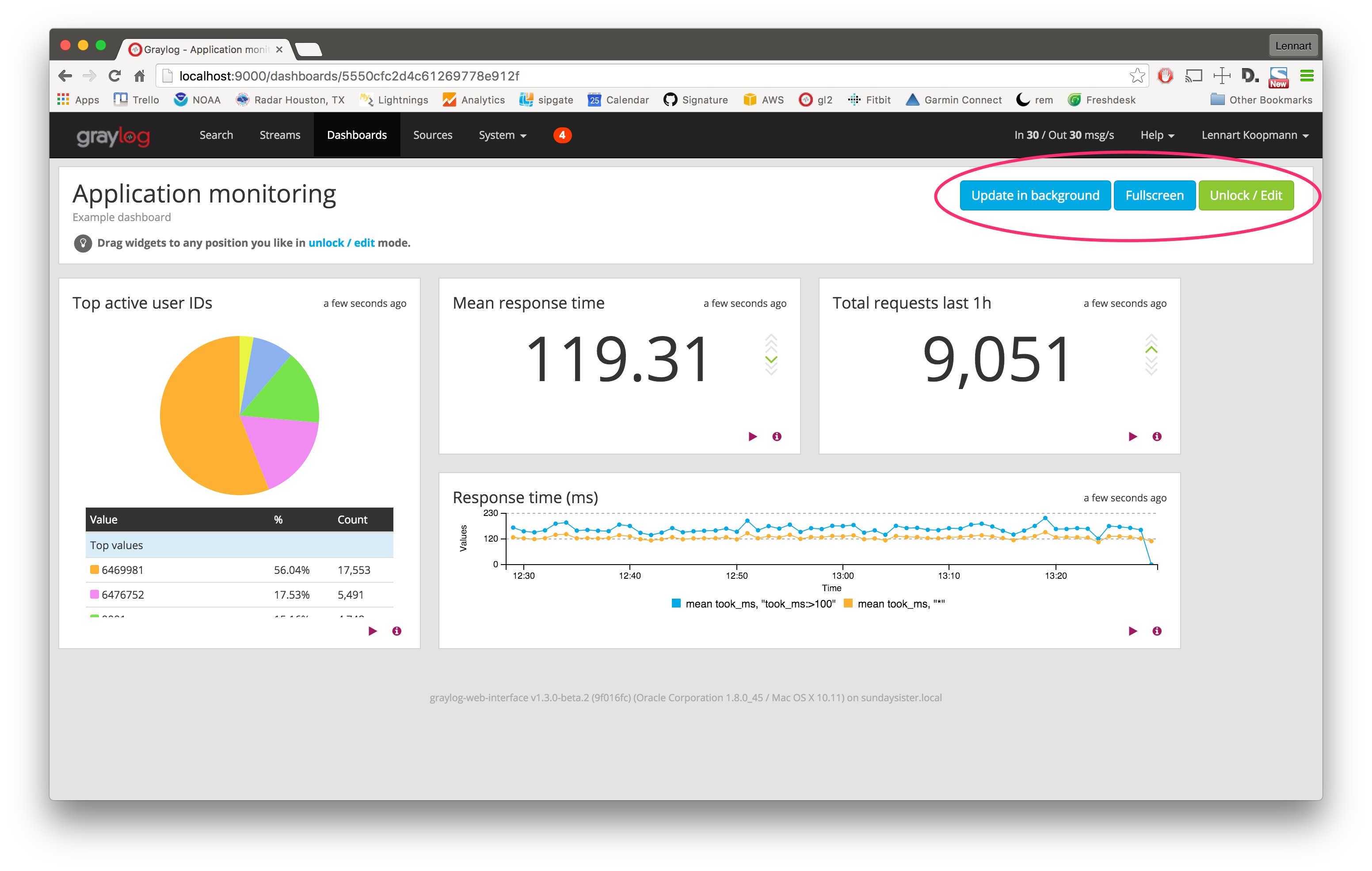3. Create a dashboard
Dashboards are a great way to organize information that you look at frequently. Learn how to create them and how to add widgets with interesting information.
Introduction
This guide assumes that you have successfully completed and understood the sections before it. By now, you have log messages flowing into Graylog, and are familiar with the basic search and analysis functionality.
Create the base dashboard
Let's start by creating the dashboard itself. It will be empty until we add some widgets to it in the next steps. Hit the Create dashboard button on the dashboards overview page that you can reach via the main Graylog navigation.
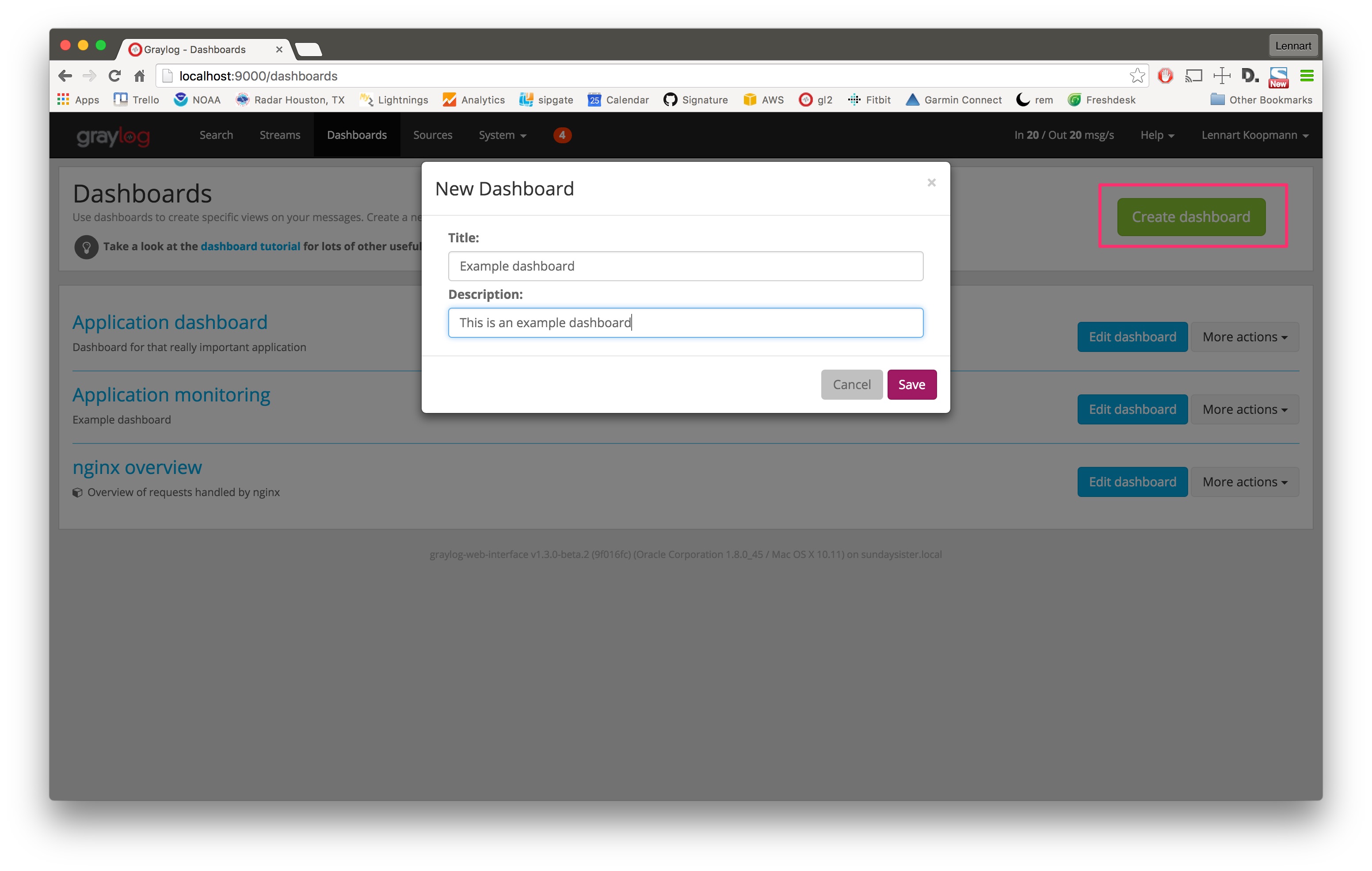
Add widgets to the dashboard
Widgets are added to the dashboard on the search result pages. Let's say we want to have a dashboard
widget that shows the number of messages received from a specific source in the last 5 minutes. We
would search for source:somefirewall with timerange in the last 5 minutes and
then add the search result count as a dashboard widget:
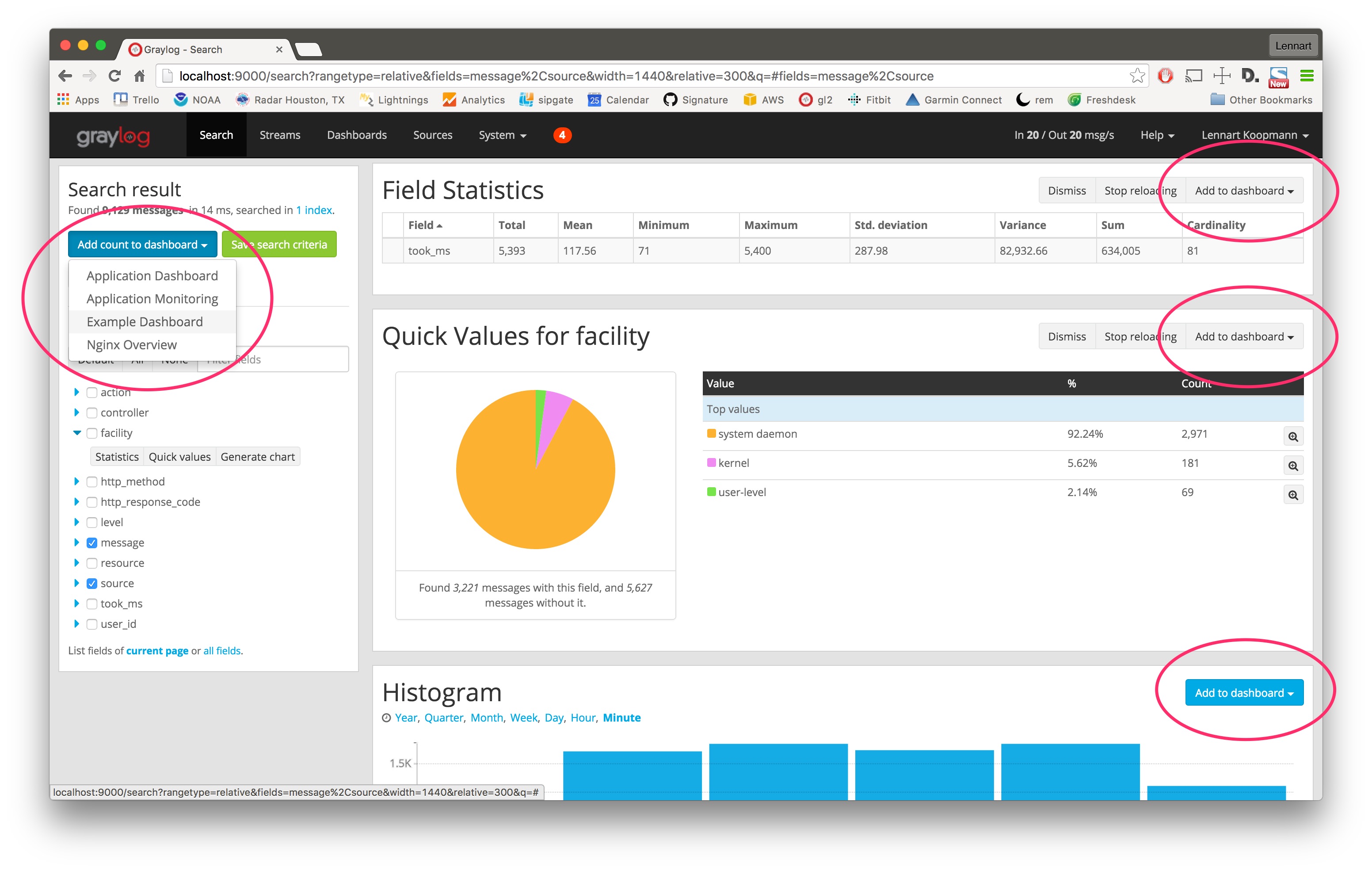
You can see that you can add multiple search analysis results as widgets to dashboards. Take a look at the dashboards documentation to learn more and see some example use cases.